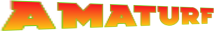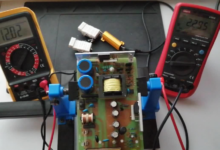Interactive Display Do’s and Don’ts: Get the Most Out of Your High-Tech Hub

Hello everyone! Have you recently added an interactive display to your room? These amazing devices, like the Avocor E series interactive displays, facilitate meetings and make learning fun. Here are some simple tips you should follow to make the most of them. Let’s go through some basic do’s and don’ts to help you get the best out of your interactive display.
Do: Use All the Touch Features
Your Avocor E series interactive display is brilliant. It can tell if you’re using a pen, finger, or palm to touch it. This feature makes it great for interactive classes or lively business meetings, making your interactive screen a handy tool for any task.
Don’t: Let the Screen Get Dirty
The glass on your interactive display is special—it reduces glare and keeps fingerprints off. But it still gets dirty. It would help to clean it regularly to keep it clear and easy to use. Just a quick wipe now and then it will keep looking great and working well.
Do: Enjoy the Super Sharp Images
Your interactive display shows pictures in 4K resolution, which means they are super clear. It makes everything from detailed drawings to big video calls look amazing. Your interactive screen isn’t just useful; it’s like a window to a world of bright, detailed visuals.
Don’t: Forget About the Sound
Your interactive display’s sound system is really good. It plays audio directly from the front, so you don’t need any extra speakers taking up space, making your interactive screen the central spot for seeing and hearing everything.
Do: Pick the Right Size
The Avocor E series interactive displays come in sizes from 55 inches to 86 inches. Choosing the right size for your space ensures that everyone can easily see and use the screen, making the interactive display a perfect fit for any room.
Don’t: Make the Interface Too Complicated
The controls on your interactive display are simple, so you don’t even need a remote. Please keep the interface simple to avoid mix-ups and ensure everyone can use it easily.
Do: Share Your Screen Wirelessly
One of the coolest things about the Avocor E series is that you can directly share what’s on your tablet or laptop onto the interactive display without wires. It makes it easy to share stuff with others, whether in the same room or even in different places.
Don’t: Skip the Updates
Like your phone, your interactive display needs updates to keep running smoothly. These updates can fix little problems and give you new features. Install them so your interactive screen stays up-to-date and works excellent.
Maximize Accessibility
Make sure your interactive display is easy for everyone to reach and use. Think about how high the screen is and if it’s tilted right so people of all heights and abilities can interact. Making your interactive display easy for everyone to use means more people can enjoy it.
Customize Your Experience
Remember that you can adjust settings like brightness and volume to suit different situations. Whether you’re in a bright room or a big crowd, tweaking these settings can help everyone get a better view and hear more clearly from your interactive display.
Wrapping Up
Interactive displays like the Avocor E series are fantastic tools to change how you talk, work together, and learn. By following these easy tips, you can make sure your interactive display is all set up for success, making every interaction fun and effective. Plus, they’re a breeze to use, which means less hassle and more time enjoying your tech. So go ahead, give these tips a try, and watch how they transform your daily routines. Here’s to getting the most out of your high-tech hub!